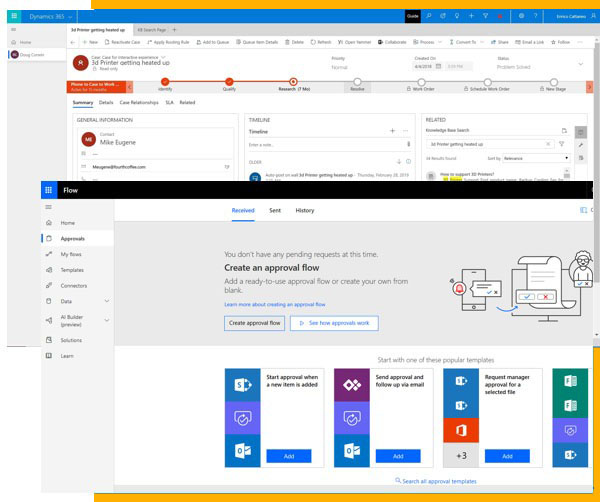Dynamics 365 Services
Functions enabling proactive customer support
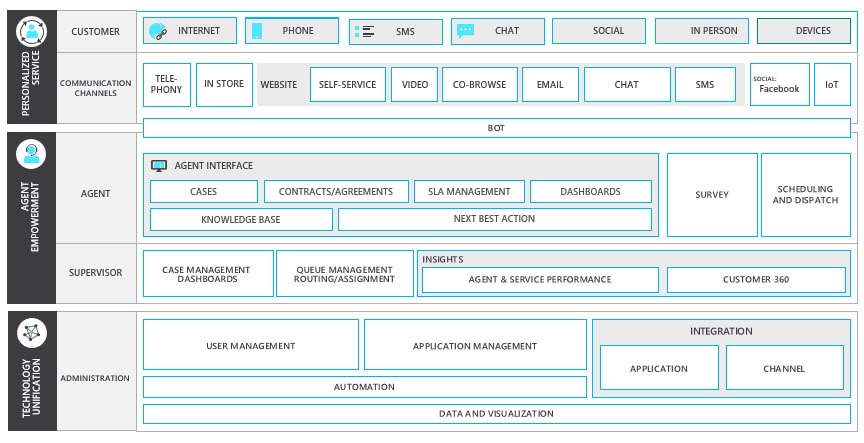
Microsoft ecosystem supports proactive customer service
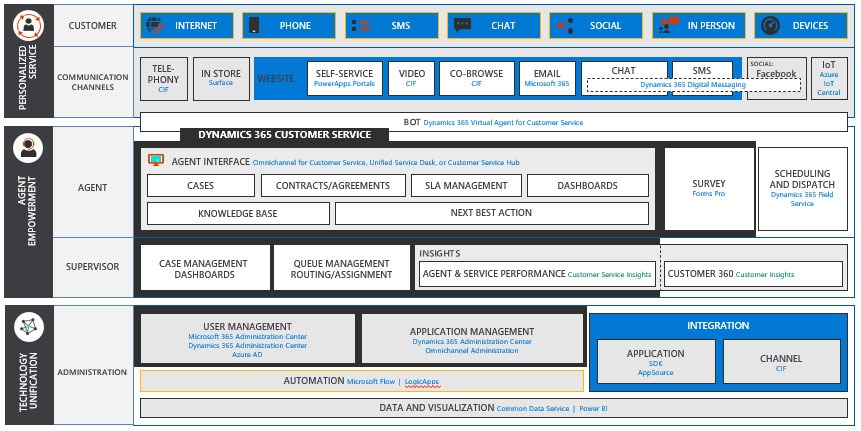
Omnichannel for Customer Service
Centralize customer support channels
- Provide consistent UI across channels: self-service portal, forums and communities, email, chat, bot integration, SMS, and Facebook
- Deliver a multisession, unified, contextually-rich experience to agents and supervisors
- Gain actionable insights from interaction trends across channels, agent performance, and utilization data
- Capture and act on customer satisfaction data in real-time with Sentiment Analysis
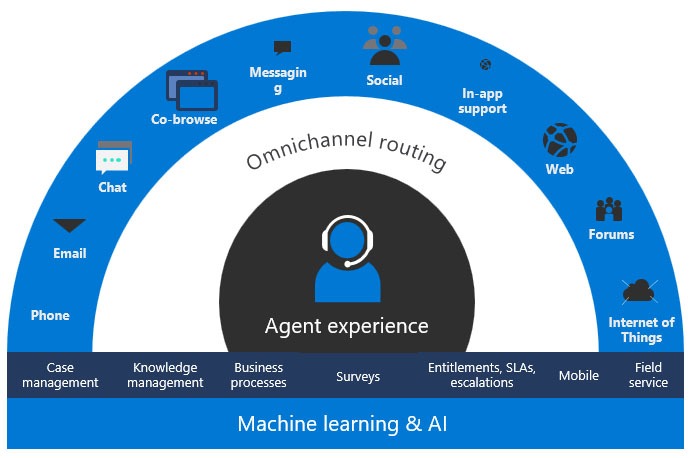
D365 customer service agent experiences

Customer Service Hub
Single Session
Web application (thin client)
Channel integration using CIF with web-hosted channel widgets
Focused on back-office agents, knowledge managers
Business process flows for case management
Inline navigation
Embed PowerApps and LOB web apps in forms
Part of Customer Service SKU
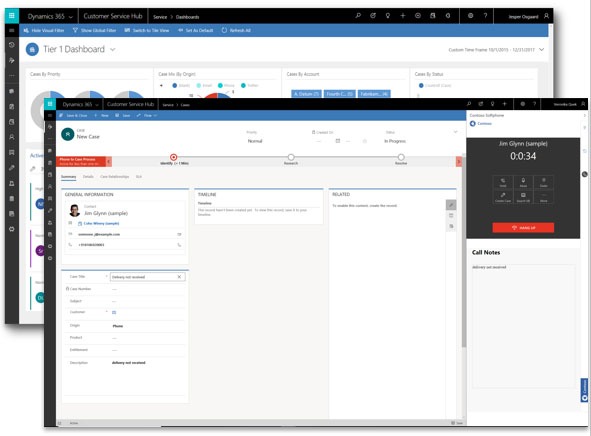
D365 customer service agent experiences

Omnichannel on Browser
Multi Session
Web application (thin client)
Channel integration using CIF-V2 with web-hosted channel widgets
Focused on Tier-1 agents, and supervisors
Customer care process automations, macros, and call scripts
Gesture based navigation
Open contextual LOB web apps in a session
Part of Omnichannel SKU
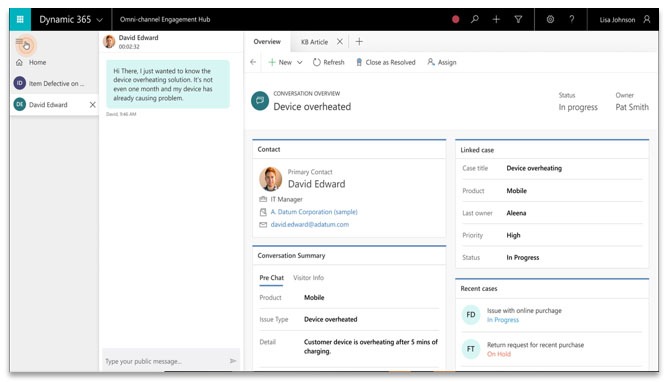
D365 customer service agent experiences

Omnichannel on Unified Service Desk
Multi-Session
Desktop application (thick client)
Integrates with web-hosted (using CIF) and desktop channel widgets
Customizable layout based on personas (primarily deployed for contact centers)
Event-action framework to author UI and process automation, call scripts
Configurable navigation rules
Integrate with any web or desktop LOB apps
Part of Customer Service SKU
Desktop application (thick client)
Integrates with web-hosted (using CIF) and desktop channel widgets
Customizable layout based on personas (primarily deployed for contact centers)
Event-action framework to author UI and process automation, call scripts
Configurable navigation rules
Integrate with any web or desktop LOB apps
Part of Customer Service SKU
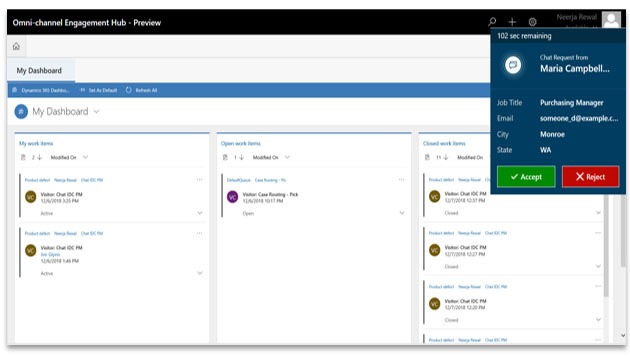
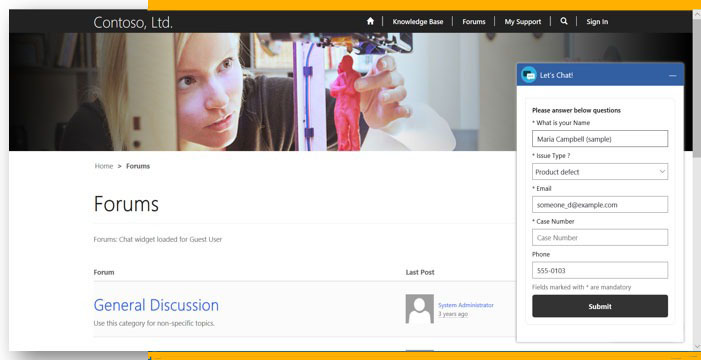
Chat for Dynamics 365:
Support customers across channels
- Embed and design the chat widget in any website
- Identify and load customer and case details automatically with pre-chat questions and telemetry including location tracking and attachments masking
- Provide authenticated and unauthenticated visitor support
- Access transcripts stored in CDS-T
- Connect with your Teams data – Chat for Dynamics 365 is built on Microsoft Teams back-end
SMS:
Support customers across channels
- Enable two-way conversational messaging through SMS to increase customer satisfaction, improve agent productivity, and reduce support cost
- Set-up SMS channels seamlessly inside of Omnichannel Administration support both Telesign and Twilio
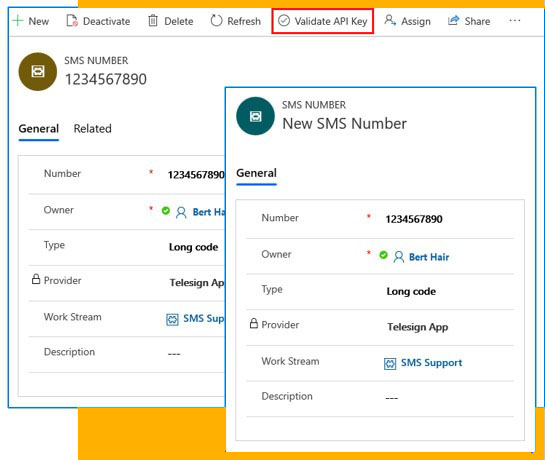
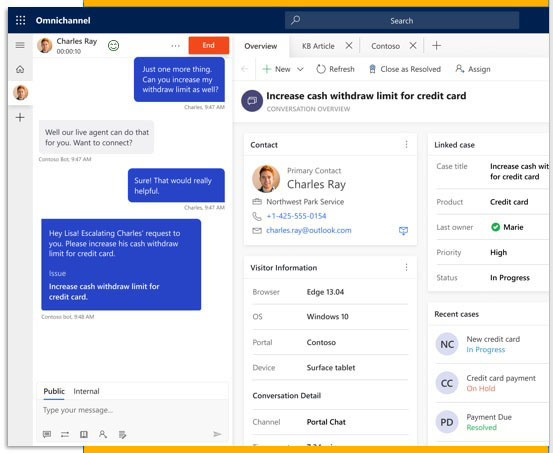
Virtual Agents:
Bring your own bot (BYOB)
- Integrate your bot seamlessly with Live Chat and SMS
- Escalate to human agents with rich context and complete transcript
- Access Bot transcript in CDS for post-chat analysis and learning
- Integrate bots built on Microsoft Bot Framework
Virtual Agents:
Dynamics 365 Virtual Agent for Customer Service*
- Route incoming chat requests to virtual agents created with Dynamics 365 Virtual Agent for Customer Service
- Handoff in-line, full virtual agent conversation transcripts automatically to human agents
- Discover all potential topics from support data, and identify topics best suited for virtual agents
- Create virtual agent content quickly by importing suggested topics into the Virtual Agent configuration UI
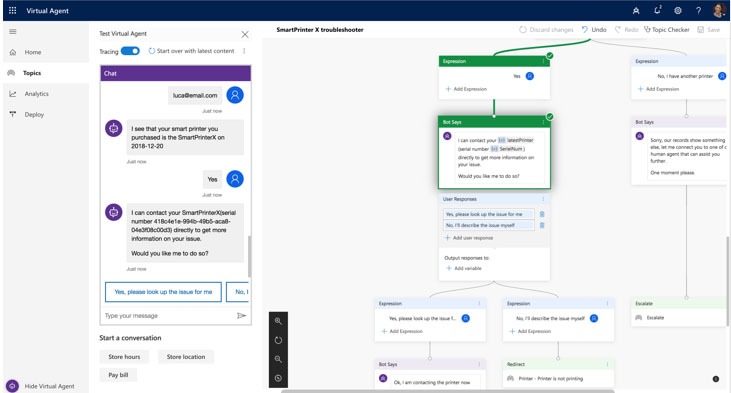
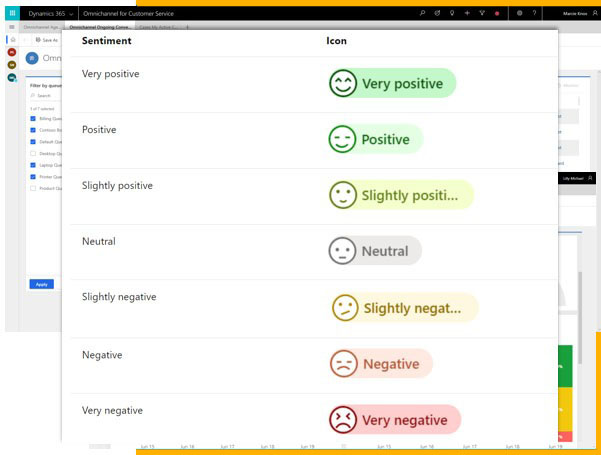
Sentiment Analysis:
Increase customer satisfaction through improved insights
- Gain out-of-the-box sentiment analysis and Knowledge Base integration
- Understand customer sentiment with the dynamic sentiment icon that changes based on the most recent six customer messages sent to you
- Provide a more personalized experience with automated visitor location detection
- Enable supervisors with access to dashboards with real-time conversations and sentiment analysis ratings
Routing:
Connect customers with the right queues and agents
- Define the work profile your agents are to handle
- Automate workflow assignments across channels
- Assign work items based on agent capacity, availability, and skill
- Ensure the right cases get to the right agents with agent presence configuration and routing rules
- Block sensitive information such as credit card numbers, SSNs, and profanity with automated data masking
- Empower supervisors with real-time and historical insights into the operational efficiency of agents
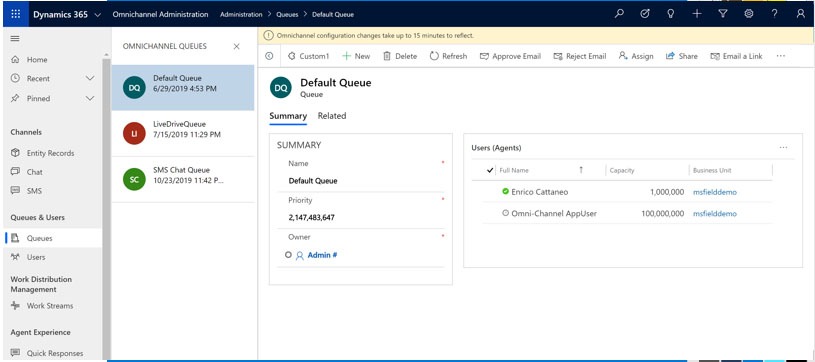
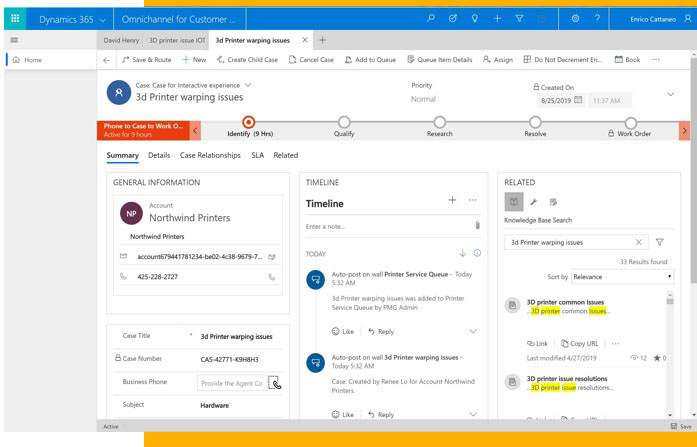
Case management:
Provide succinct case management with next steps for agents
- View customer information and easily define parent/child rules
- Leverage consistent business process flows for each case, synonymous across agent interfaces
- Access Knowledge Base search quickly with filter capabilities
- Author articles leveraging templates and support including image capture with copy + paste and drag and drop functionality
Microsoft Flow:
Automate business workflows
- Assign new tasks automatically in the
Customer Service Workflow - Create popups that alert when specific
numbers or clients contact support - Guide agents proactively on Next Best Action in real-time