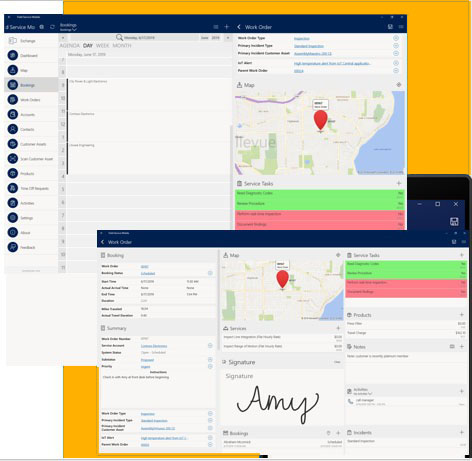Dynamics 365 Field Services
Functions enabling field service
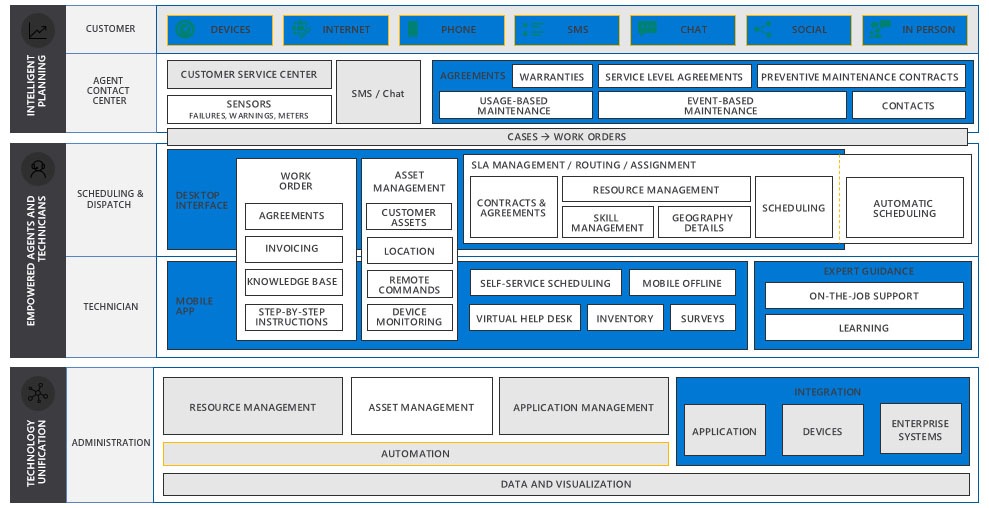
Work orders:
Create work orders with concise and detailed case information
- Streamline integration with customer service case-to-work-order transition
- Pull customer and contact information from case along with issue description and priority
- Incident types act as service templates to quickly create work orders for common jobs – defining recommended resolutions
- Keep track of events and details with the work order timeline to enable customized customer engagement
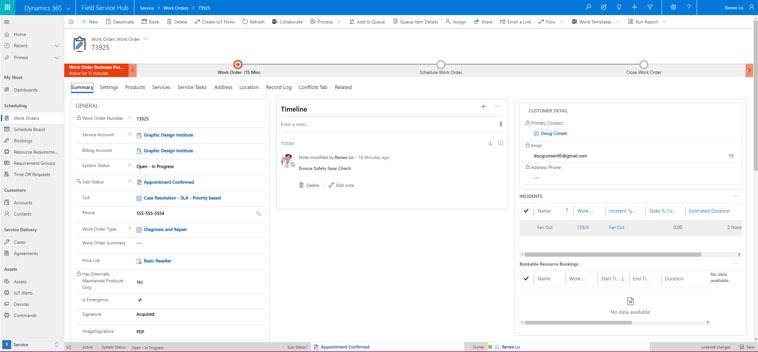
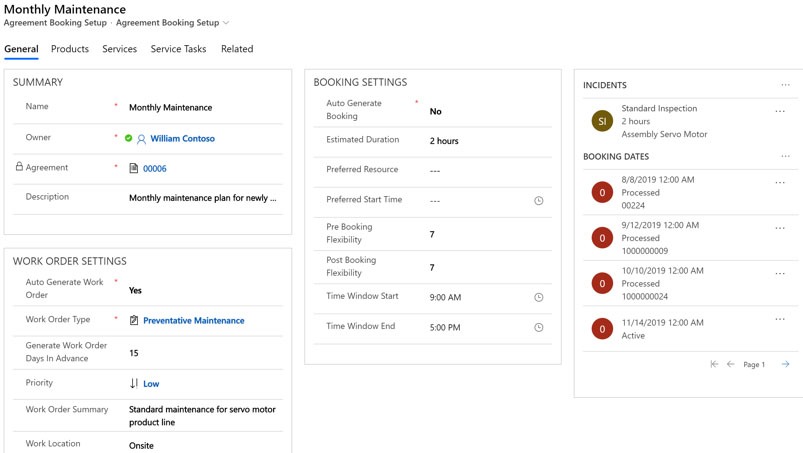
Preventative maintenance:
Predict service needs
- Set up customer agreements so you can automatically generate and schedule work orders to meet SLAs and maintenance schedules
- Automatically generate invoices
- Track, manage, and monitor the maintenance needs of an asset based on the manufacturer’s recommendations
- Use machine learning models to enable preventive maintenance based on EAM data
Remote monitoring and commands:
Monitor and schedule device service
- Reduce the number of service calls you receive by identifying and resolving issues before they occur
- Monitor assets with IoT-enabled devices to detect and solve the issues before your clients are aware of the problem
- See IoT telemetry in the context of location, customer, and normal measurements (within standards) (CFS + PowerBI)
- Make IoT actionable: Automatically convert IoT anomalies into a case or work order and schedule to the most appropriate agent based on the right expertise, availability, and proximity to the job (CFS + RSO)
- Create rules and configure Microsoft Flow to integrate IoT-connected devices with an active alert system to receive updates on specific device activity
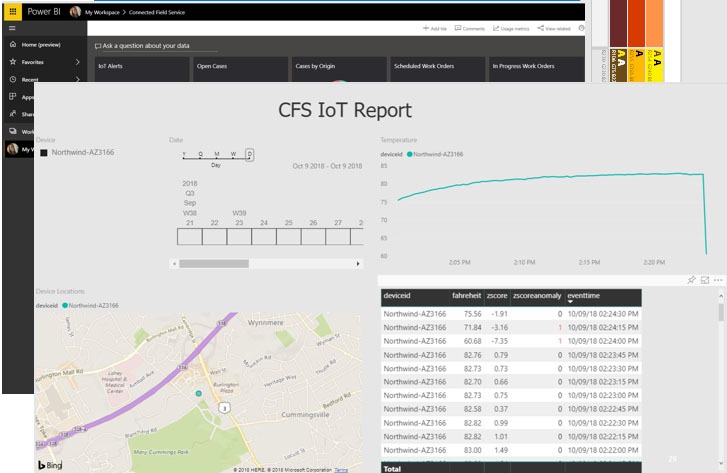
Connected Field Service IoT Hub
Architecture
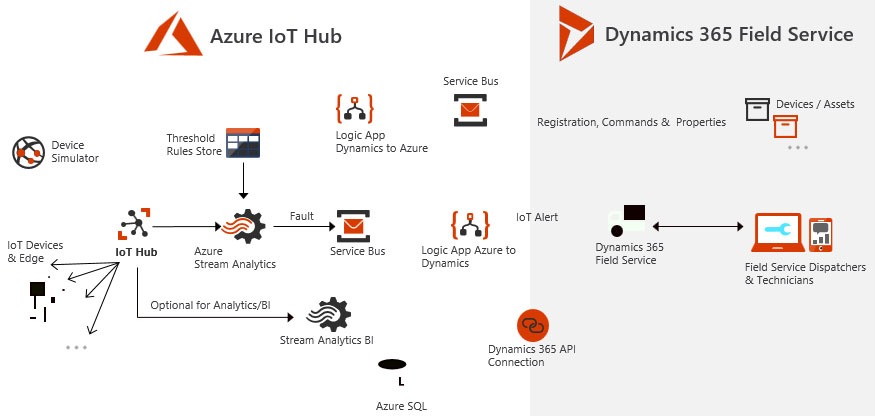
Scheduling work orders:
Universal Resource Scheduling – Schedule assistant
Resource Scheduling Optimization
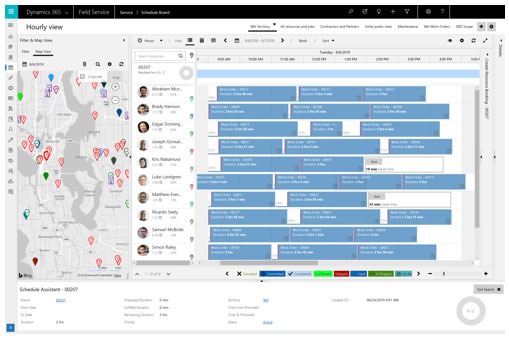
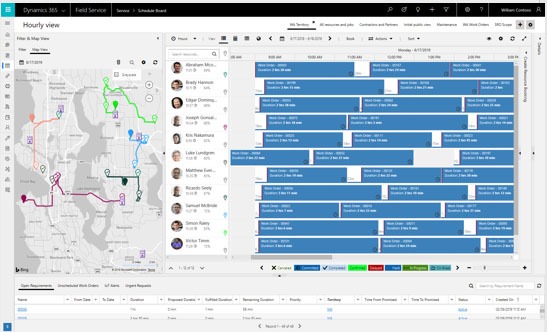
Mobile productivity:
Leverage the Field Service Mobile App
- Empower field technicians with the real-time customer, equipment, and job information
- Capture and update all work order details effectively using the full offline capabilities of Field Service Mobile
- Dynamically communicate schedule and customer updates to improve utilization
- Easy data entry and transactions: GPS, camera, microphone, barcode scanning, RFID, credit card